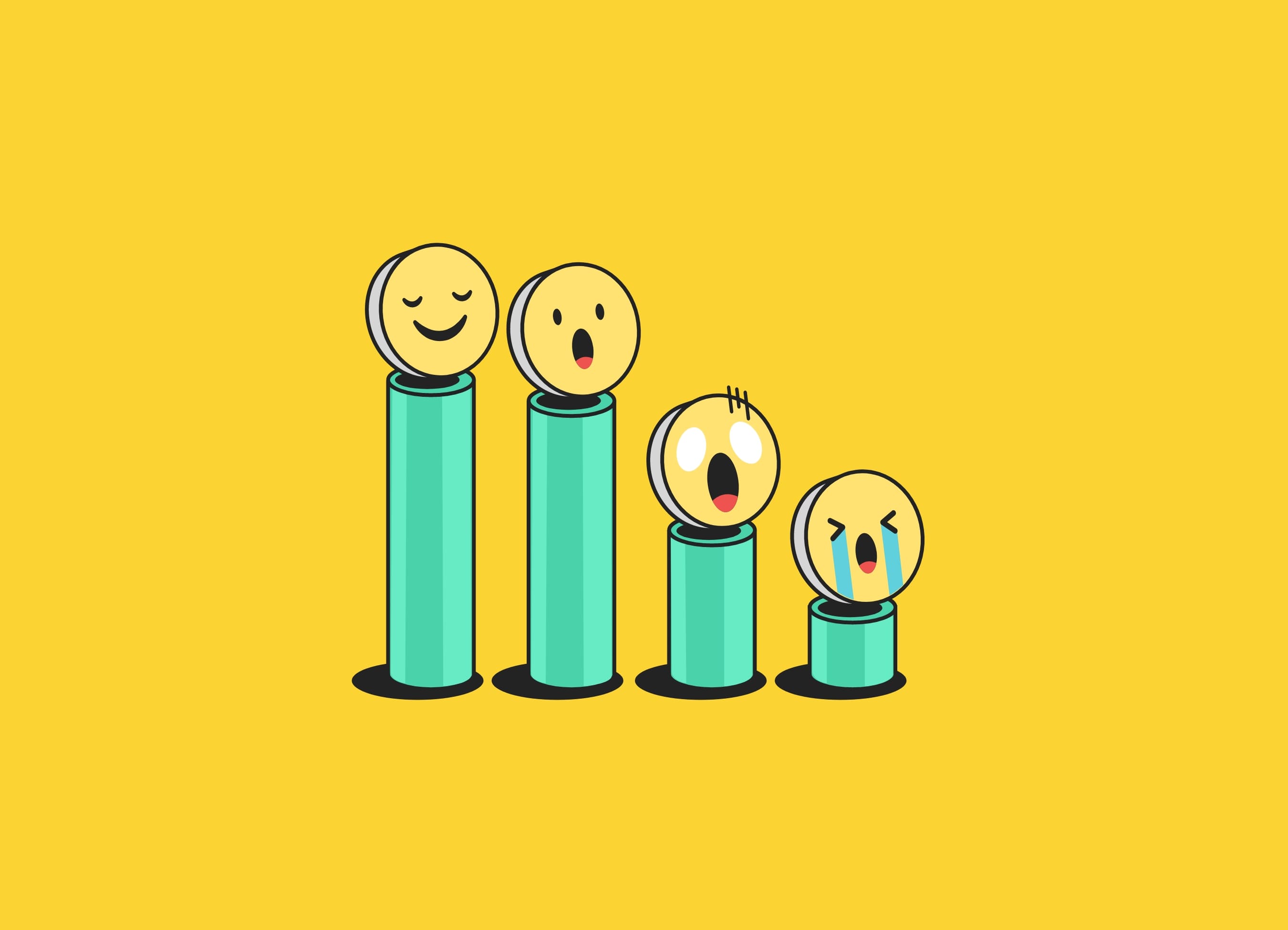How to Close Your NuWealth Account: A Step-by-Step Guide

Closing or transferring your NuWealth account is straightforward
Whether you're closing a General Investment Account (GIA), a Stocks & Shares ISA, a Junior ISA (JISA), or a Savings account, this guide will walk you through the necessary steps and provide essential information to ensure a smooth account closure
Key Information
- Data Retention: We’re legally obligated to retain your data for a minimum of 5 years. See our Privacy Policy for more information.
- Promotional Rewards: Any promotional reward that has not yet qualified for withdrawal will be lost.
- No Fees: NuWealth does not charge any fees or impose penalties for closing your account(s).
Account-Specific Conditions
GIA and Base Rate Tracker Savings Account
There are no specific conditions or penalties for closing a GIA or Base Rate Tracker Savings Account.
ISA, JISA, and Notice Accounts
Certain conditions apply to the closure of ISA, JISA, and Notice accounts. Please read the information below carefully and refer to our FAQs for detailed information regarding these conditions.
Steps to Close A NuWealth GIA
- Open the NuWealth App
- Launch the NuWealth app on your mobile device
- Select the Account to Close
- Navigate to the account you wish to close from the top left home screen
- Sell all of your Current Investments
- Tap ‘Portfolio’, scroll down, tap each investment and tap ‘Sell’. See our FAQ for information on when your Sells will be processed.
- Withdraw your Full Balance
- Once your Sells have completed, navigate to ‘Account’ and tap ‘Transfer to Bank’. Withdrawals on Standard accounts usually take 3-5 working days.
- Initiate the Closure Process
- From ‘Account’ scroll down and select ‘Close Account’
- Enter the Closure Flow
- Follow the on-screen prompts to complete the closure process
- Follow the on-screen prompts to complete the closure process
Steps to Close A NuWealth Stocks & Shares ISA
You can cancel your ISA within the 30-day cooling-off period. If your balance exceeds the maximum tax-free allowance for one tax year (£20,000 for 2024/25), consider transferring to another provider instead to retain your tax benefits.
- Transfer your ISA to another provider:
Contact the ISA provider you want to move to and fill out an ISA transfer form. If you have any questions, please email support@nuwealthapp.com
- If your ISA is within the cooling-off period:
Please email support@nuwealthapp.com, confirm your full name, and let us know which account you would like to cancel.
- If you still wish to close your ISA:
Follow the steps outlined above for GIA
Steps to Close A NuWealth Junior ISA (JISA)
You can only close a JISA within your 30-day cooling-off period and under certain circumstances. Otherwise transfers are necessary. since withdrawals are not permitted for JISAs as the funds belong to your child, and can only be withdrawn when they turn 18 years old.
You can close your JISA within the cooling-off period if:
- You haven’t invested (a transfer is necessary if you have)
- You’ve transferred-in from another provider, even if you have investments
- If your JISA is within the cooling-off period:
Please email support@nuwealthapp.com, confirm your full name, and let us know which account you would like to cancel.
- Transfer your JISA to another provider:
Contact the JISA provider you want to move to and fill out a JISA transfer form to move your account. If you have any questions, please email support@nuwealthapp.com
Steps to Close A NuWealth GB Bank Base Rate Tracker Account
You can withdraw the money in your Base Rate Tracker Savings Account once per calendar month, with no minimum withdrawal amount.
- Open the NuWealth App
- Launch the NuWealth app on your mobile device
- Select the Account to Close
- Navigate to ‘Savings’ from the top left home screen and select your Base Rate Tracker account
- Withdraw your full balance
- Tap ‘Withdraw’ and withdraw your full balance. Withdrawals are processed the same working day if placed before 11:30 am, but can take up to one working day.
- Initiate the Closure Process
- Once your withdrawal has completed, navigate to ‘Account’, scroll down and select ‘Close Account’
- Enter the Closure Flow
- Follow the on-screen prompts to complete the closure process
- Follow the on-screen prompts to complete the closure process
Steps to Close A NuWealth Notice Savings Account
Close within 14 days
If your notice account/s within the 14-day cooling-off period, with withdrawals processed in 1-3 working days.
If your account is within the cooling-off period:
Please email support@nuwealthapp.com, confirm your full name, and let us know which account you would like to cancel.
If your account is outside of the cooling-off period:
- Open the NuWealth App
- Launch the NuWealth app on your mobile device
- Select the Account to Close
- Navigate to ‘Savings’ from the top left home screen and select your notice account
- Withdraw your Full Balance
- Tap ‘Withdraw’ and withdraw your full balance. Your notice period will begin from the moment you submit your withdrawal request.
- Initiate the Closure Process
- Once your withdrawal has completed, navigate to ‘Account’, scroll down and select ‘Close Account’
- Enter the Closure Flow
- Follow the on-screen prompts to complete the closure process
- Follow the on-screen prompts to complete the closure process
Permanent Closure of All Accounts
- If you request a permanent closure, your access to NuWealth and all of your accounts will be permanently disabled and unrecoverable.
- We’re legally obligated to retain your data for a minimum of 5 years. See our Privacy Policy for more information.
- You will not be able to rejoin NuWealth until the data retention period has ended
- Any promotional reward that has not yet qualified for withdrawal will be lost
Conclusion
Closing your NuWealth account is a hassle-free process as long as you follow the steps outlined above. Make sure you have sold all your investments and withdrawn any remaining funds to avoid any issues. If you need further assistance, take a look at our FAQs for more information, or NuWealth’s customer support is always available to help at support@nuwealthapp.com.


.jpg)
.jpg)